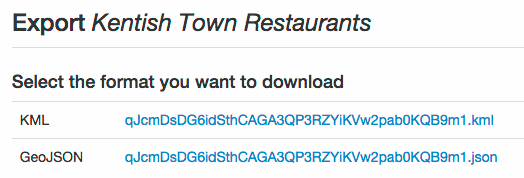Extension How to create an export
geokey-export is an extension to export data to various formats and to share the data for import to third-party applications.
Create an export
Creating a new exports requires just a few steps:
-
Head to the extension. From your GeoKey dashboard, click GeoKey Export in the list of extensions on the right-hand side.
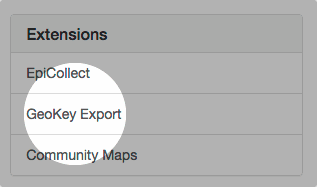
-
The next page will show you a list of exports that you have created before. To create a new extension, click Create new export.
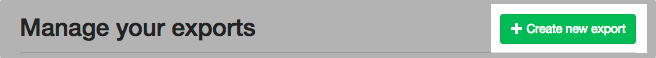
-
You will be presented with a form to create the export. Fill in the following fields:
- Name: Provide a meaningful name here, so you can find your export again.
- Project: Select the project, you want to export data from. You can only export data from projects that you an administrator of.
- Category: Select a category that you want to export.
- Length of availability This defines for how long your export will be available. By exporting data, you make it available the general public—anyone with the link can access the data. Please choose wisely.
- one off: The export can be accessed by one person only. After the export has been accessed, the link will expire.
- one week: The export will be available for one week from the date it has been created.
- permanent: The export will not expire.
Click Create export to finish up. You will be redirected to an overview of the export that you have just created.
Share the export
The overview of the export provides a link that you can use to access exported data and to share data with others—simply copy the link and send it in an email.
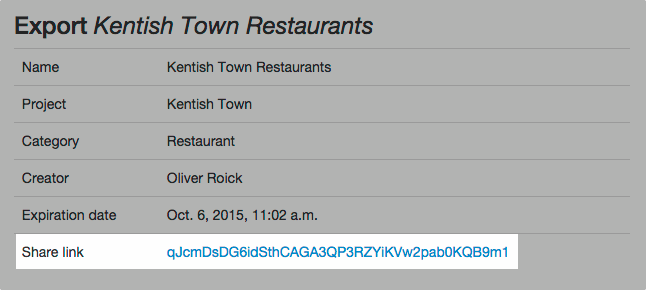
The link provides a list of different formats that are available for the export. By clicking on any of the links, you will get access to exported data in the corresponding format.