Extension EpiCollect+
EpiCollect+ is a mobile and web application to collect data. The mobile client can be used to collect data for GeoKey. This guide explains how to enable your project so you can collect data with EpiCollect’s mobile client.
Installation
-
Install the dependencies
sudo apt-get install libxml2-dev libxslt1-dev -
Install the extension
pip install geokey-epicollect
Register the extension with GeoKey
-
Add the EpiCollect extension to your
INSTALLED_APPSsettings (settings/local_settings.py):INSTALLED_APPS = ( ... 'geokey_epicollect', ) -
Include the EpiCollect URL configuration in your extensions urls.py (
settings/urls.py):url(r'^', include('geokey_epicollect.urls', namespace='geokey_epicollect')), -
Add the EpiCollect tables to the data base:
python manage.py migrate
Enabling your project
-
To collect data with EpiCollect, you have to enable your project first. On your dashboard head to the EpiCollect extension.
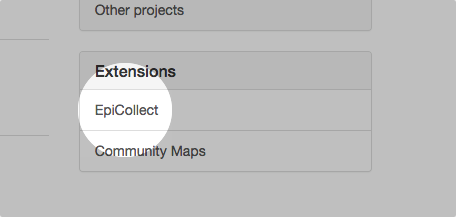
-
Then enable the project by checking the checkbox for the project.
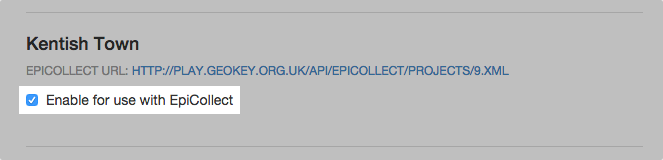
And click save to store the changes.
-
Now open EpiCollect on your mobile phone and click “Load project”. Instead of entering the name of your project, you enter the URL provided beneath the project.
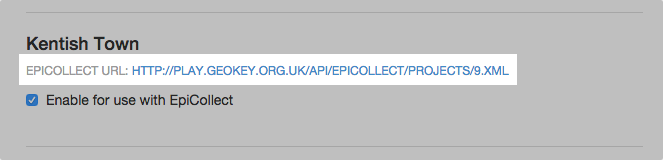
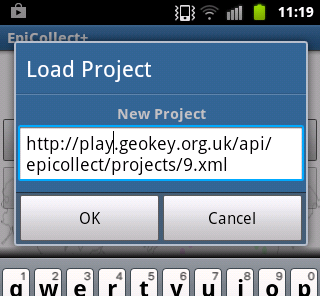
This loads the data structure into EpiCollect’s mobile client.